Hi villita08,
Could you clarify your problem for us? Was the folder deleted due to synchronization? If so, the folder should be present in a folder called _DHQ_SyncCache_. This folder contains folders that were deleted automatically when their sync folder was deleted by you. This folder can be found in the parent folder of the deleted folder, or the folder containing the deleted file.
If you deleted a regular folder, then it might still be retrievable- that is if the recycle bin feature is enabled. To find out if it is, on the website, go to your Account Details page -> Account Options. See if "Enable Delete Files to Recycle bin" is checked. In File Manager go to Tools -> Folder Options -> set remote folder options. If it is checked, you'll be able to see deleted folders in the Recycle Bin folder under My Storage.
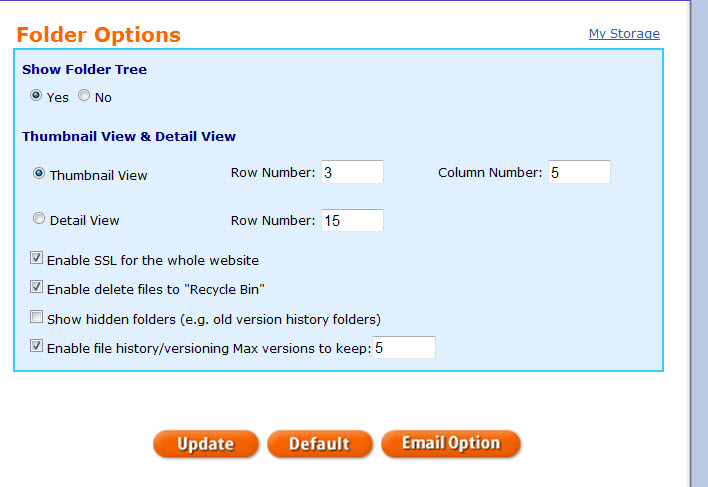
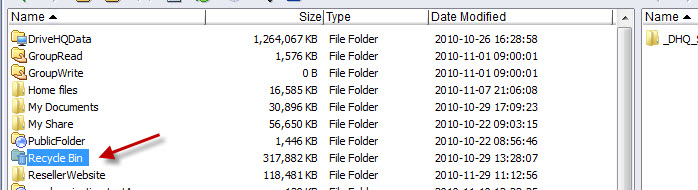
Hope this helps!