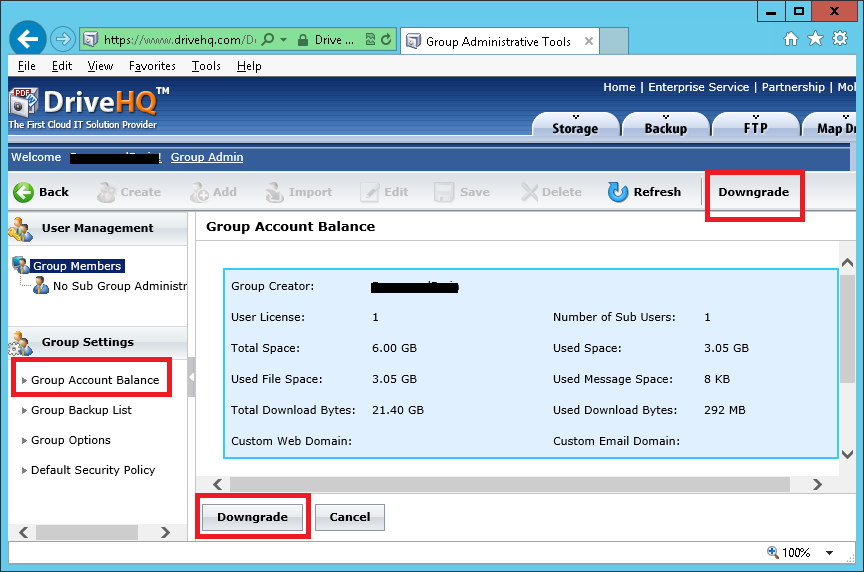Usually, you don't need to downgrade a Group Account to an Individual Account. The Group Account service is free, and it includes one sub-user license for free. Being able to create a sub-user can be very useful. You can share a folder to your sub-user with a specific permission level; your friends or clients can then log on as the sub-user and access the shared folder with the permission you specified. They cannot see your other folders / files; and they don't need to create an account themselves.
So why do you want to downgrade? It is free! If you don't want the extra features, just don't use them.
There is one scenario that you want to downgrade to an individual account:
If you accidentally created a Group Account for yourself, and if your company also signed up a Group Account on DriveHQ. Your account needs to be added as a sub-account of the Group Account. To do so, the Group Owner (admin) needs to log on to his account, then click "Group Admin" to access the Group Admin features. From the Group Admin page, he can click the "Add" button to add an existing DriveHQ user as a sub-user. Now, the problem is: A group owner cannot add another group owner (or group member) to his group. In this case, you need to downgrade your account to an individual account first. To do so, you will have to delete all your sub-accounts, then go to the Group Admin page, click "Group Account Balance". You can find the Downgrade button in the toolbar. See the screenshot below: