I checked your account and noticed that you backed up a lot of image/document files. As of MS Outlook email backup, please check if you actually use MS Outlook. If so, you can use DriveHQ Online Backup's restore feature to restore Outlook data folder with .pst files. (You can restore it to a new/temp location to avoid file overwriting). You can then add the restored (.pst) data file to Outlook in Account Settings:
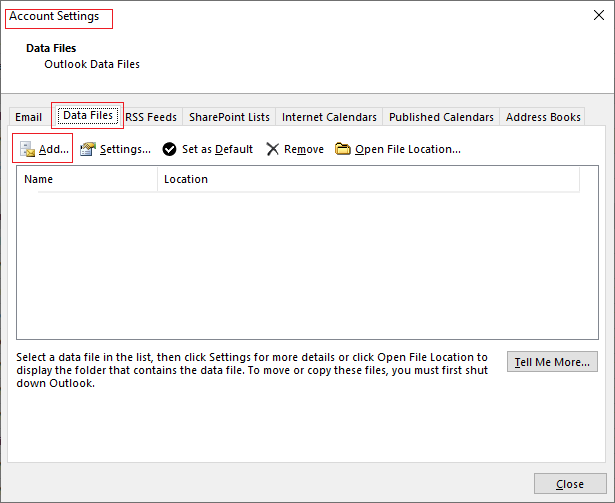
If you use MS Exchange or IMAP, your emails are stored in the email server. In this case, you just need to add the email account to your Outlook on the new PC. The emails will be re-synchronized to your PC; you need to restore your emails only if your email server crashes, or your email account is deleted.
For Outlook email backup, DriveHQ's Email Manager client is more efficient. It can back up emails to DriveHQ's webmail. You can manually drag and drop emails to restore them. You don't need to restore a huge .PST file. For more info, please visit: https://www.drivehq.com/downloads/DownloadEmailManager.aspx
[Note: This support forum is public - anybody can read messages posted here]