Most DVRs/NVRs support per-channel configuration. Multiple camera channels can share the same FTP account information, which is totally fine. You just need to configure the NVR to record all footage to one camera folder on our FTP server. After that is done, please send an email to CameraFTP customer support. We will configure the server to separate different cameras into different camera folders.
I believe some Reolink NVRs support per-channel configuration, please see this screenshot:
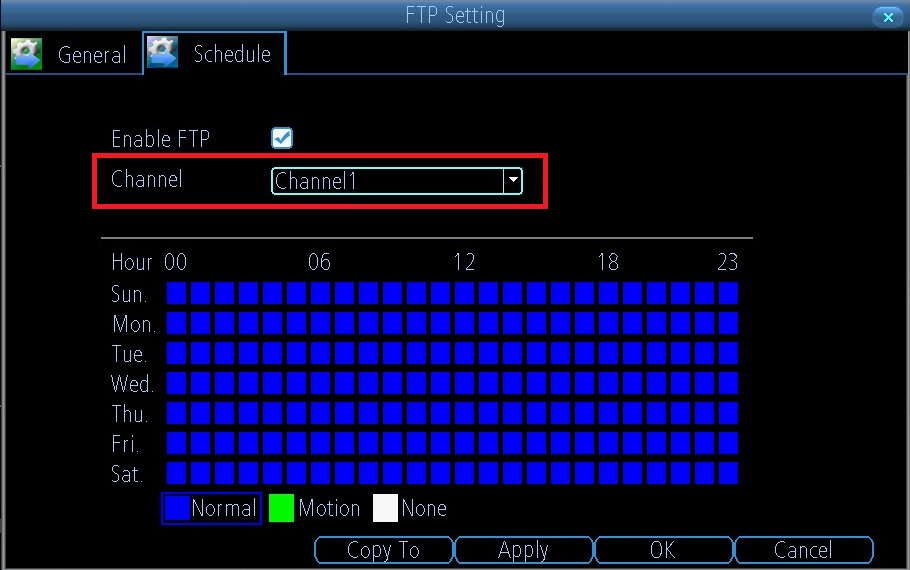
As you can see, it allows you to select a channel. Different NVRs have different configuration interface. If you have more questions, please email us screenshots showing the NVRs configuration interface and the values that you configured to the NVR.