Embed IP cameras / webcams in your own web pages
You can easily publish your cameras and embed them in your own web pages. People from anywhere can view your cameras at the same time.
CameraFTP supports regular IP cameras, webcams and smartphones. Your cameras don't need to be accessible from the Internet. Instead, they
will upload footage to the cloud first. Then the video footage can be streamed from CameraFTP.com website to many users concurrently.
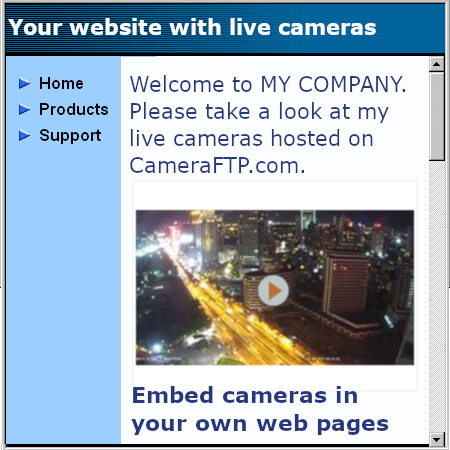
Embed cameras/webcams in your own web pages
How to Embed Cameras / Webcams In Your Own Web Pages?
- First, you need to configure your camera or webcam to upload footage to CameraFTP.com.
- Then, log in to CameraFTP.com, select the camera in My Cameras page, click Publish.
- After you've published your camera, you can then copy and paste the Embed Code to your web page's HTML file.
For more detailed info, please visit How to Publish a Camera.
Why use CameraFTP service for embedding cameras in a web page?
- More secure and easier to configure. Your cameras don't need to be accessible from the Internet.
You don't need to configure DDNS & Port forwarding.
- Does not require browser plug-ins/extensions. If you directly embed your camera's video stream, usually you need to install
a browser plug-in, ActiveX or extension.
-
Supports more concurrent viewers. If you directly embed your camera's video stream, usually it can only support 1 or 2 concurrent connections.
-
You can embed live cameras; users can also play back the recorded footage. With a regular IP camera, your users cannot play back the recorded footage.
Embed Live Cameras and Recorded Video Clips
- With CameraFTP, you can embed live cameras in your web pages. Your users can watch the live video or play back recorded footage.
- You can also publish a video clip / interval and embed it in your web page.
Host Your Company Website and Public Cameras on DriveHQ.com
- If you don't have a website, you can use DriveHQ.com's Static Web Hosting Service.
DriveHQ is our parent company. It offers very
broad cloud IT features incl. Static Web Hosting service.
- You can easily embed a Published Camera in your web page by copying and pasting the "embed code". If you use DriveHQ's web hosting service,
we can offer you more detailed help.
More details about CameraFTP cloud storage service and pricing
For more info about CameraFTP service and pricing,
please visit cameraftp.com.
For more info about how to configure an IP camera/DVR, please visit the
Supported Cameras page.